Virtual Workshop on Research Collaboration and Machine Learning
-
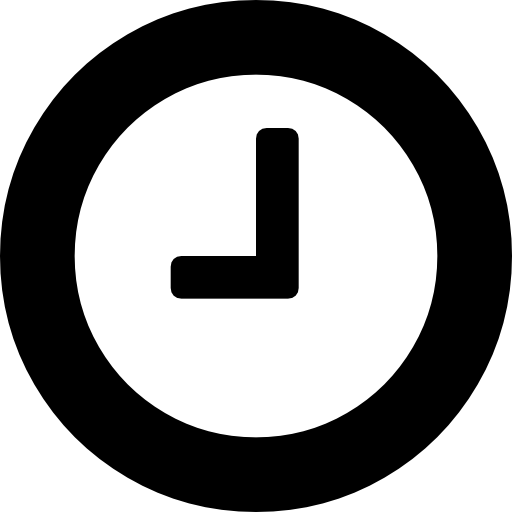 9.45am - 5pm
9.45am - 5pm -
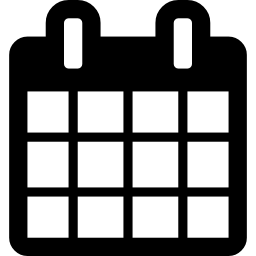 Monday,
Monday,
12 July 2021 -
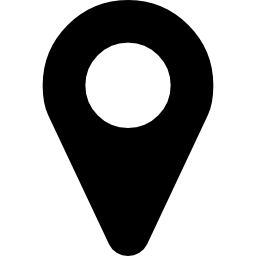 Colin Clark Building (39)
Colin Clark Building (39)
Room 203
As we are aware at the beginning of 2021, the COVID-19 situation remains hectic across the globe and the number of confirmed cases are not decreasing in many areas such as South East Asia, the Western Pacific, Europe and Eastern Mediterranean regions. COVID-19 has changed our life and the focus of the researchers should be on how we embrace opportunities that have arisen, amidst the devastation, to develop strategies and solutions for our research.
Most universities around the world have A campus-wide license for MATLAB, which has the potential to provide a good solution for long-distance collaboration among researchers. The focus of this workshop is research collaboration, and the topic of machine learning is used as examples, rather than MATLAB programming.
The workshop will demonstrate a solution using MATLAB and attendees follow along with engineer Bradley Horton from MATLAB (via Zoom) to explore the topics during the workshop. Attendees from the School of Economics can do exercises together in the computer lab of Building 39-203.
Organised by Dr David Du and Professor Valentin Zelenyuk, This workshop is open to all BEL staff and students.
About the presenter
Mr Bradley Horton is a member of the Academic Customer Success team at MathWorks, helping faculty members better utilize MATLAB and Simulink for education and research. Bradley has supported and consulted for clients on projects in process control engineering, power systems simulation, military operations research, and earthquake impact modelling. Before joining MathWorks, Brad spent 5 years as a systems engineer with the Defence Science & Technology Organization (DSTO) working as an operations research analyst. Bradley holds a B.Eng. in Mechanical engineering and a B.Sc. in Applied mathematics.
Workshop prerequisites
All attendees must have a MathWorks account associated with the UQ campus license.
Create a MathWorks Account (Using a MATLAB portal)
Attendees are expected to complete the following three courses before the workshop. If you are unfamiliar with the platform, it is recommended you complete these courses in order.
Program
| Time | Topic | Description |
|---|---|---|
| 9.45 - 10am | Welcome remarks | |
| 10 - 11am | Live Editor and Publish codes |
Authoring and FORMATTING scripts |
| 11am - 12pm | Debugging and analysis |
MATLAB Projects |
| 12 - 1.30pm | Lunch break | |
| 1.30 - 2.30pm | Beyond "simple" function |
Create functions with:
|
| 2.30 - 3.30pm | Function authoring: Semi-advanced features |
Understanding function handles |
| 3.30 - 4pm | Coffee break | |
| 4 - 5pm | Big Data and Machine Learning |
Tall Arrays and Distributed Arrays |
| 5 - 5.15pm | Closing remarks |
Note: No recording will be provided.
